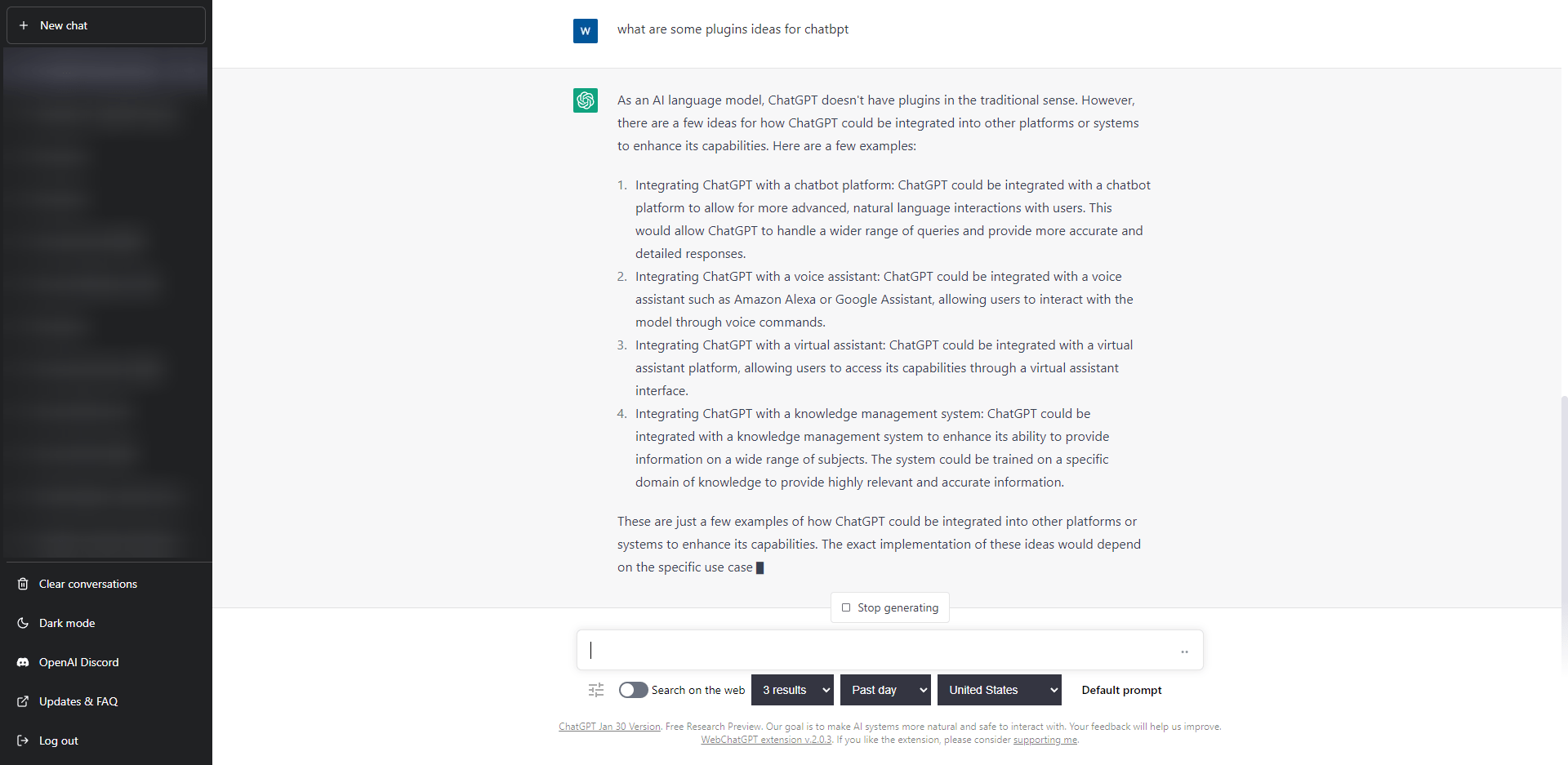- Convenience: Get access to the model directly from your browser, so you don’t need to navigate to a separate website or application.
- Customization: Adjust the model’s temperature and fine-tune its responses.
- Integration: Integrate with other tools and services such as text editors or productivity apps to use the model in your workflow.
- User-friendly Interface: Make it easier for non-technical users to use the model.
Examples of Extensions for ChatGPT
- GPT-3 Extension: Allows you to use OpenAI’s GPT-3 model with customizability options, including adjusting the temperature and fine-tuning the model’s response outputs.
- GPT-3 Writer: Offers a text editor and more customization options like adjusting the temperature and controlling generated text length.
- GPT-3 Composer: Generate creative writing using this extension which also offers users fine-tuning capabilities and a text editor.
- GPT-3 Composer Pro: Advanced features such as saving and exporting generated texts plus more customization options available than with other extensions.
Resources for More Information on ChatGPT Extensions
8 super powerful extensions (8 min)
7 insane ChatGPT extensions (thread)
Here are 7 insanely useful Chrome extensions that will take your #ChatGPT experience to new heights! 🚀
— DataChazGPT 🤯 (not a bot) (@DataChaz) January 7, 2023
A thread 🧵↓
10 ChatGPT extensions (thread)
10 insanely useful ChatGPT Chrome Extension you didn't know you were missing until now (all Free):
— Barsee 🐶 (@heyBarsee) January 7, 2023
Writing Great ChatGPT Prompts
Writing great prompts for ChatGPT can help you get the most out of the model and achieve the results you’re looking for. Here are a few tips to help you craft effective and engaging prompts:
Be Specific: The more specific your prompts are, the better the model will be able to understand and respond. For example, instead of asking “What are some good restaurants?”, ask “What are some good Italian restaurants in New York City?”
Use Natural Language: ChatGPT is trained on conversational language, so it’s best to use natural language when crafting your prompts. Avoid using technical jargon or overly formal language as this might confuse the model.
Provide Context: Giving some context about what you’re looking for can also help the model understand and provide more relevant information. If you’re looking for information on a particular topic, consider providing some background information before asking your question.
Be Clear: Make sure that your prompts are easy to read and understand by avoiding overly complex sentences or ambiguous phrases.
Provide Enough Information: Give enough detail in your prompt so that the model can give a complete answer.
To get more advice on writing effective prompts, check out these useful resources:
Advanced prompt engineering (10 min)
400 most useful prompts (4 min)
How to supercharge your prompts (8 min)
10x your prompts (thread)
5 techniques to 10x your ChatGPT prompts:
— Alexander Leirvåg (@Claybight) January 16, 2023
13 step process for great prompts (thread)
ChatGPT is the most powerful tool to make money online.
— Alexander Leirvåg (@Claybight) January 20, 2023
But with mediocre prompts, you get nowhere.
Here's my simple 13-step process I use to create and optimize prompts to make $13,000 every month (you can have it for free):
ChatGPT Hacks
ChatGPT is an incredibly powerful language model that you can use for a variety of tasks. Here are some advanced techniques and “hacks” to help you get the most out of it:
- Fine-tuning: You can fine-tune the model to make it more suitable for a specific task. For example, fine-tuning the model on customer service conversations can make it better at answering customer inquiries.
- Prefix and Continuation: This technique allows you to generate text that is more coherent and contextually relevant. For example, plug in a sentence like “I am planning to visit Paris next month” and have it create a paragraph about the trip.
- Controlling Creativity & Randomness: You can adjust a parameter called temperature when calling the model which will impact its level of creativity and randomness. For instance, lowering the temperature will result in more conservative, less random responses while raising it increases creativity and randomness.
- Constraints: Utilize constraints to limit the output format or style. Examples include poem formats or song lyrics formats.
- Creative Writing: Generate stories, screenplays or even songs with ChatGPT’s capabilities!
- Generating Code: Ask ChatGPT to generate code snippets based on given prompts such as Python functions or SQL queries.
- Multi-turn Dialogue: The model can be used for multi-turn dialogue where it continues a conversation based on prior input.
These hacks allow you to take advantage of ChatGPT’s capabilities across various tasks such as creative writing, customer service interactions and code generation!
Check out these resources for further information:
7 Chatgpt apps, hacks & extensions (thread)
7 ChatGPT Apps, Hacks, and Extensions you can't live without
— Linus (●ᴗ●) (@LinusEkenstam) January 7, 2023
(All are currently Free)
🧵 A thread pic.twitter.com/zxgvtmdx3i
ChatGPT prompt hacks (18 min)
ChatGPT: The Good, the Bad, and the Limitations
ChatGPT is a powerful natural language processing (NLP) model which can produce impressive results for many use cases. However, it is not without its drawbacks and there are certain limitations that one should be aware of before using it.
Bias: ChatGPT is trained on a large text dataset, which can lead to biases and stereotypes creeping into its output. This could result in inappropriate responses when discussing sensitive topics such as race, gender or sexuality.
Lack of Common Sense / Real-World Knowledge: While ChatGPT has an extensive knowledge base, it lacks the ability to understand common sense and real-world concepts, resulting in nonsensical or unrealistic responses.
Lack of Contextual Understanding: The model is unable to comprehend the context of conversations, so it can return irrelevant or off-topic content due to lack of understanding.
Generated Text Can Be Grammatically Incorrect: ChatGPT can occasionally generate text that is not correctly structured grammatically.
Lack Of Originality: As the model is trained on a vast amount of pre-existing data, it may struggle to create completely original content – instead providing similar or identical text that it has encountered before.
Difficulties With Sarcasm, Irony, And Jokes: Unfortunately, ChatGPT finds it difficult to understand jokes, sarcasm, and irony – leading to confusion and sometimes inappropriate responses.
To ensure you get the most out of ChatGPT and take advantage of what this fantastic tool has to offer, you need to be aware of these issues – but with continuing advancements in NLP these problems are being addressed.
Check out these resources for further information:
ChatGPT changes everything, but not in the way you think (31 min)
The problem with ChatGPT (2 min)
Hidden Uses of ChatGPT
ChatGPT is a powerful language model that can be utilized for a variety of tasks and applications, some of which are not well-known. Here are several hidden uses of this model:
- Speech recognition and transcription: You can use ChatGPT to transcribe recorded audio into written text. The model can be fine-tuned with a dataset containing audio files along with their corresponding transcriptions.
- Image captioning: You can use ChatGPT to create captions for images. The model can be tweaked using a dataset comprised of images and their matching captions.
- Text summarization: You can utilize ChatGPT to generate summaries of lengthy documents. The model can be fine-tuned using a dataset comprising documents and their corresponding summaries.
- Dialogue generation: You can employ ChatGPT to produce conversations between characters in stories or scripts. The model can be optimized by utilizing a dataset consisting of dialogues from various scenarios.
- Text classification: You can take advantage of ChatGPT to classify text into different categories. The model can be adjusted with a dataset consisting of text samples and the respective labels associated with them.
- Sentiment analysis: You can apply ChatGPT for analyzing the sentiment expressed in written text, such as determining if it has positive, negative, or neutral emotions associated with it.
- Language translation: You can use ChatGPT to translate text from one language to another. The model may be fine-tuned on a dataset composed of bilingual sentences..
Check out these resources for further information:
ChatGPT Secrets (9 min)
19 hilarious ChatGPT uses (thread)
I went DEEP down a ChatGPT rabbit hole last night
— Robert Allen (@robwritescopy) January 10, 2023
And can now 1000% confirm it will shake up the future of writing and online business forever
Here are 19 of the most…
– interesting
– practical
– and HILARIOUS
… Use cases of ChatGPT prompts I've found so far!
22 weird and useful ways to use ChatGPT (thread)
22 ways to use ChatGPT:
— AtOnce (@AtOnceCo) December 24, 2022
(Weird & useful)
20 ChatGPT uses (thread)
20 free ChatGPT uses… so valuable they feel illegal to know:
— AtOnce (@AtOnceCo) December 26, 2022